Do you need to get more organized when it comes to people’s records and procedures? No matter the size of your team, whether your headcount is 10 or 5000, employee records management is critical in referencing and protecting sensitive information and documents.
Having proper records management is important for smooth internal operations. If you’re not sure where to start, here are seven essential practices for efficient employee records management:
1. Visibility for Important Employee Details
As the HR professional in your company, key employee information, such as employee codes, location, department, and level, needs to be readily available. These major fields allow you to group your employees and analyze data for your workforce to make strategic decisions for the success of your company. This information also allows you to quickly identify the categories tied to your employees.
In a system like HR Partner, each employee’s important details are top-center on their profiles. So if you need to quickly reference if they’re a full-time or contract employee, or what department they belong to, you’ll know right away. Furthermore, if you want to see who else in your company is in the same department, position, etc. you can click on the criteria to see that information.
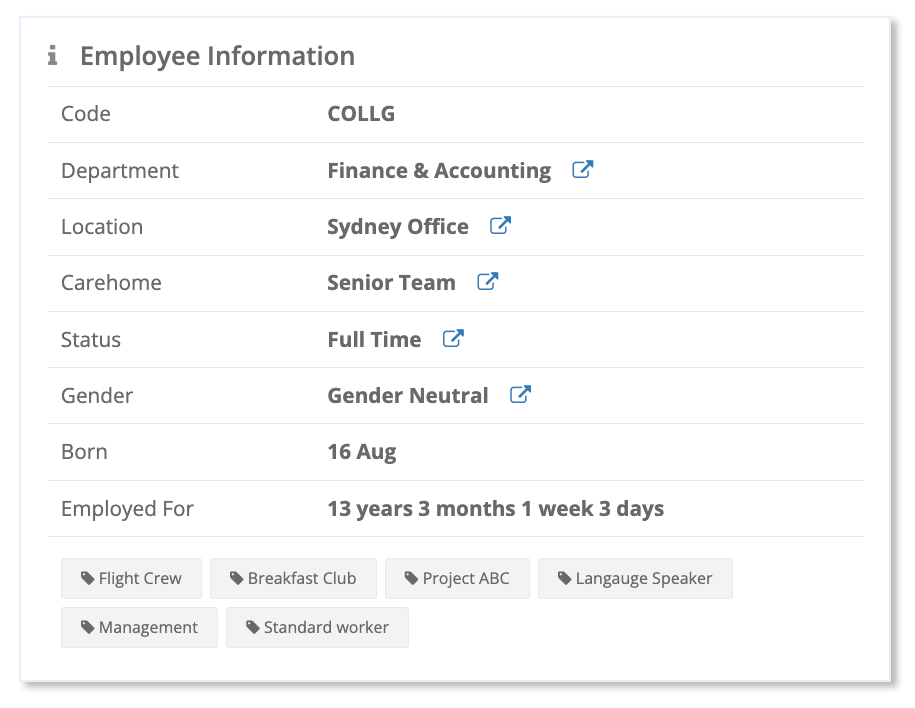
2. Have an Established Hub for Employee-Specific Documents
If there isn’t a specific location where employee-specific documents are housed, sensitive files and information risk being misplaced or visually available to unauthorized personnel. It’s imperative that those who have access to an employee’s signed contracts, certifications, or other documents, keep them organized and stored securely.
In HR Partner, every employee profile has a ‘File Attachments’ hub area where all of their specific documents are housed. This central hub of employee files is automatically created when you add a new employee to the system. You’re also able to link documents tied to other employee modules like training certificates or licenses. This process allows everything to show in one place, so there’s no need to second guess where employee documents go! And if only certain admin users are to be able to see a group of employees’ documents, you can easily enable restrictions to protect privacy.
Additionally, these documents can be made visible to your employees in their own self-service portal and you can also control exactly which documents they can access. For example, if you want to make the employee’s contract visible to them but do not want them to see a grievance document, that can easily be the case.
It can be an onerous task for the HR department to obtain all up-to-date documents from the employees directly. But with a tool like HR Partner, employees can upload needed documents to their ‘File Attachment’ center by uploading them through their employee portals! You can also request certain documents be uploaded as part of an onboarding checklist.
3. Create a Straightforward Position and Salary History Lookback
It’s time for performance review season and you need to find out the last time your direct report got a pay increase or title change. It’s important to know exactly where this information is, so you can properly curate your employee review and make the strategic decision for a promotion – if applicable. Reviews can take a lot of time and thought on leadership’s part, so why not make life easier by having a dedicated place to quickly reference this information?
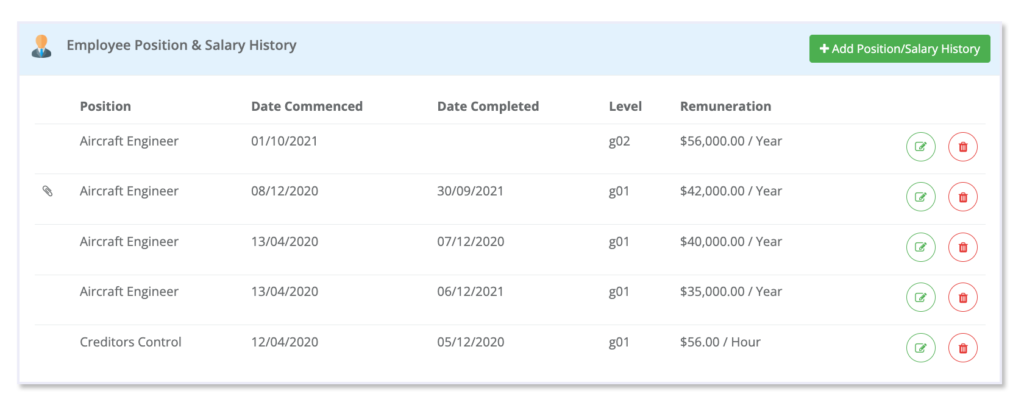
In our HRIS, every employee has a dedicated Position & Salaries module where you can keep track of their progression and growth within the company.
4. Readily-Available and Detailed Contact Information
Your HR department should be able to communicate easily with employees regarding important updates, benefits information, and safety announcements. Even after an employee has left the company, if tax documents need to be mailed to that former employee, you’ll need to have their contact information. Having the correct contact details, such as phone number, email address, and mailing address ensures that your HR team can reach current and prior employees promptly.
It’s also extremely important to have employees’ emergency contact information in the event of an emergency.
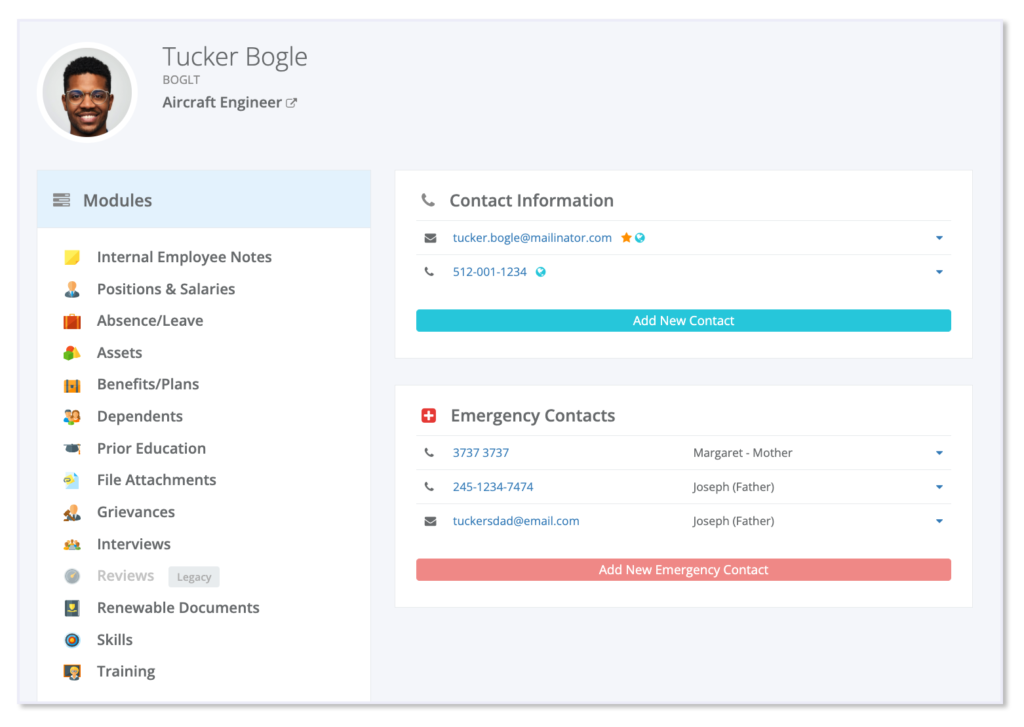
When looking at an employee’s profile in HR Partner, you’ll be able to see their contact, address, and emergency contact information. Since we understand the importance of obtaining up-to-date contact information, employees are able to update their contact information in real-time. For example, if they move and need to update their address, they can easily do so on their own (with a notification to HR if desired).
5. Employee Asset Tracking
If your company provides assets and/or equipment for employees, it’s important not to lose track of who has what. You’ll need to keep an updated log of this information to ensure you get all company property back if they depart from your company, mitigating the risk of losing money from misplaced assets.
Whether you lend a company laptop or a parking pass to all employees, or a company credit card for a C-suite executive, HR Partner makes it easy to keep a record of it in an employee’s file. You can also transfer these assets to another employee to use. If you’re in the process of offboarding an employee and an asset hasn’t been returned to your company, the system will automatically flag it for you.
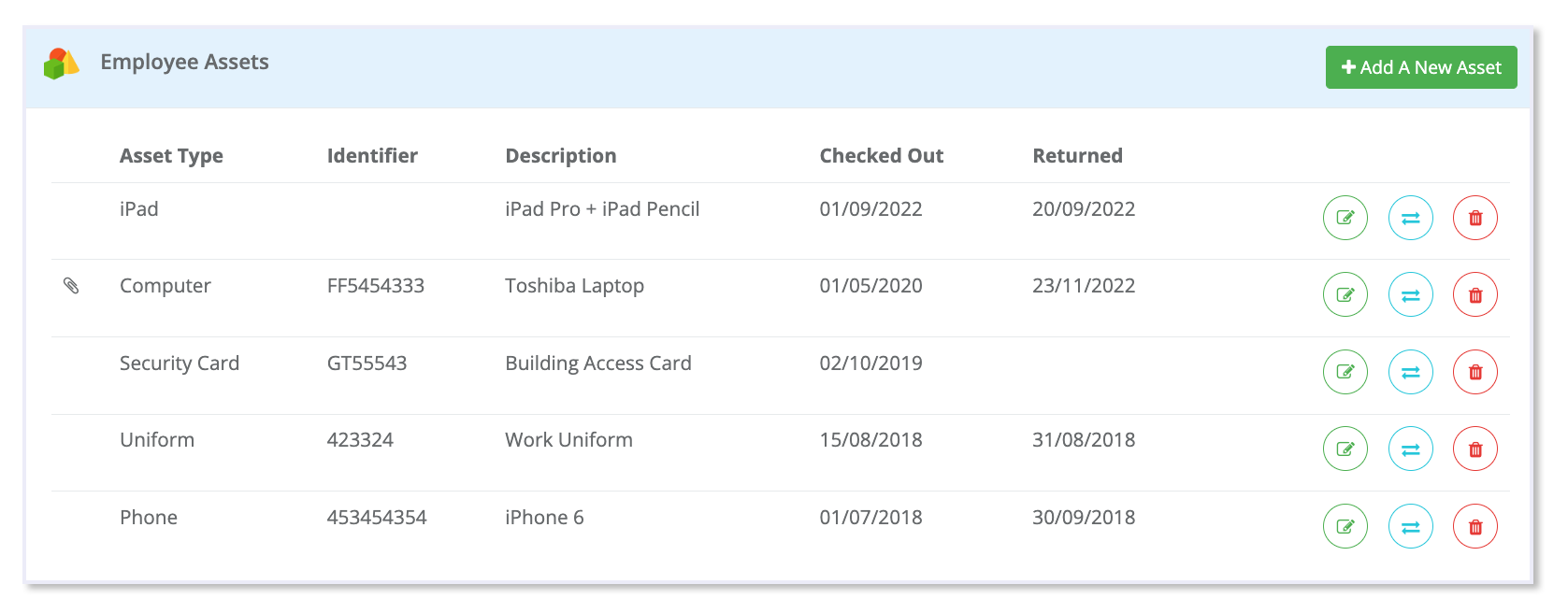
6. Have a Process for Compliance Documents Tracking
Every company needs to stay up-to-date with labor and employment laws and regulations. With these requirements, HR professionals often need to have current employee documentation on file to stay compliant. Examples of these types of documents include renewable documents such as work visas or licenses, or certificates of completion for training requirements.
In HR Partner, every employee has their own module for tracking training, renewable documents, grievances, benefits, and more. You can also attach files to link with their ‘File Attachment’ center. We created Smart Reminders to help prevent these files from slipping through the cracks. If you need to be reminded of new compliance documents needed or any upcoming changes, you can set those reminders up! Smart Reminders are an easy way to keep track of dates and deadlines and are especially helpful for compliance tracking!
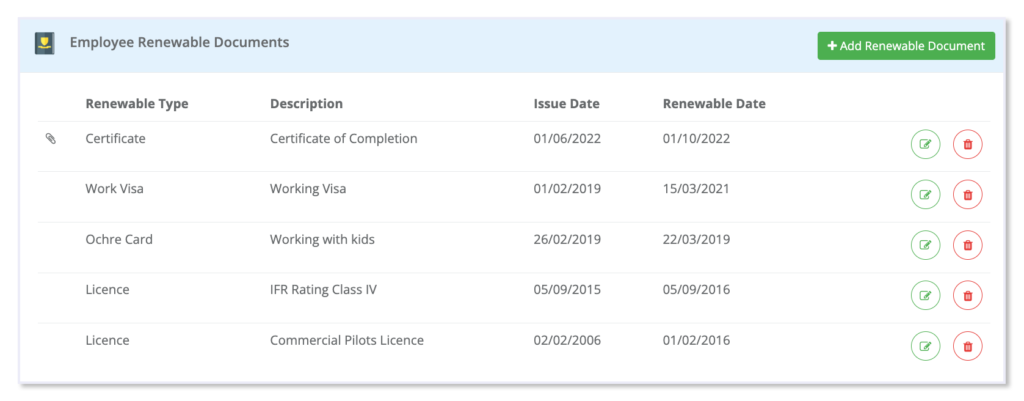
7. Have a Location for Other Important Employee Information
Each company has unique information needs when it comes to its employee records management. We created two features to house distinctive employee information that’s not already built into our other modules.
Our Internal Employee Notes allow HR professionals to quickly and easily document any type of internal note for an Employee, where it’s not appropriate (or not serious enough) to document this in another module. For example, Internal Employee Notes can be used if you want to jot down that an employee is a stellar manager and you want to highlight them at a later date, or if an employee is repeatedly tardy to their shifts. We designed Internal Employee Notes to not be visible to your employees and can only be seen through the Admin User portal.
Our Custom Fields functionality allows you to add new unique fields that are not included in our other modules. Examples range from pronouns, allergies, and t-shirt size, to bank account details and monthly travel allowance. Custom Fields are totally up to you which fields you wish to add on and have visible to your team. These are shown on each employee’s profile, making it easy to reference.
With these seven essential practices for efficient employee records management and HR Partner’s comprehensive and customizable employee modules, your HR teams will be equipped to seamlessly organize and streamline the processes of entering and accessing critical employee information and documents.
Are you ready to unleash your HR superpowers? Schedule a free demo with our customer success team today!
…….

Christina Kryske
HRIS Customer Success Champion

